Low Carbon Transition Rating
Submit Comments on LCTR Research Indicators
Write and save each comment. Submit all saved comments in one batch.
Sign into the Issuer Gateway.
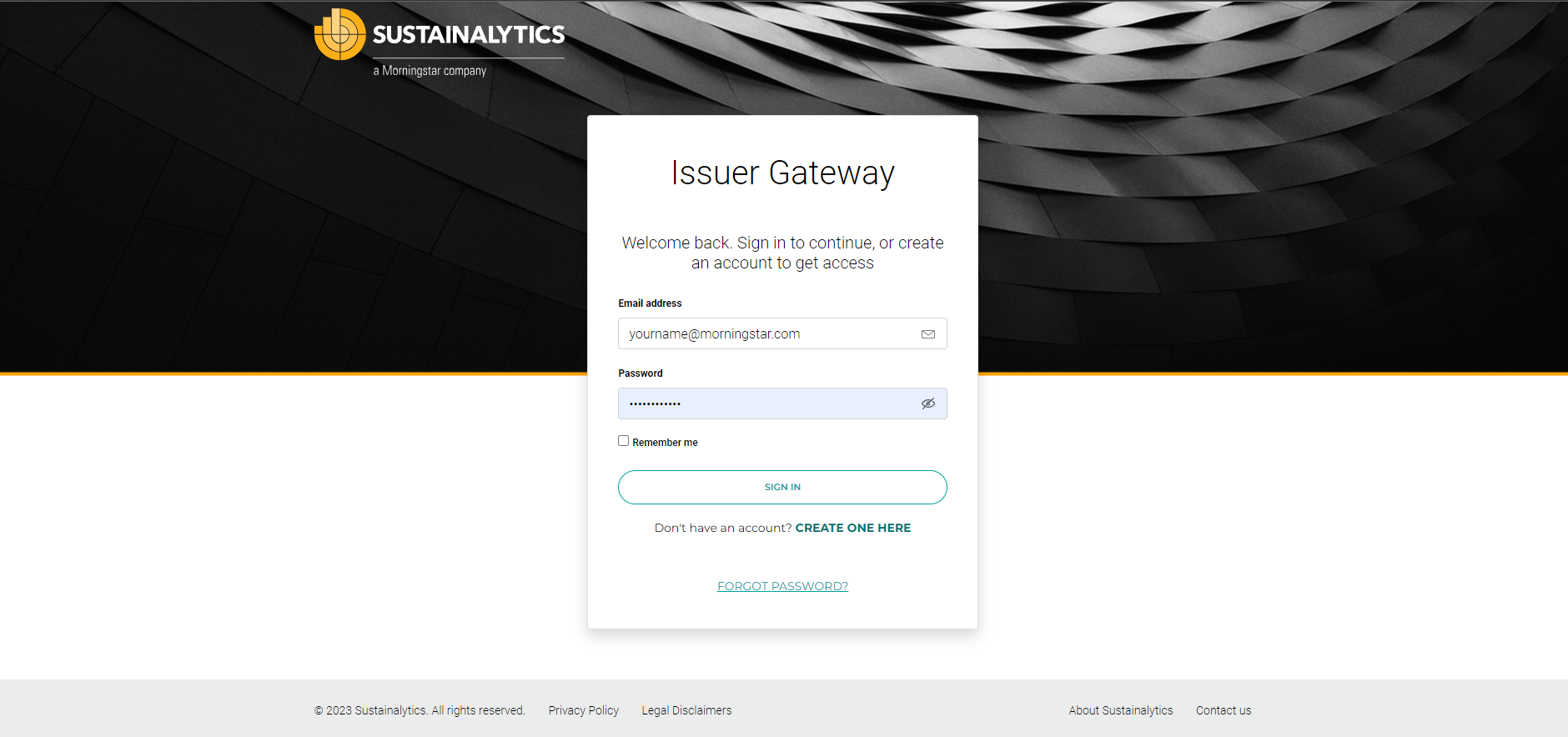
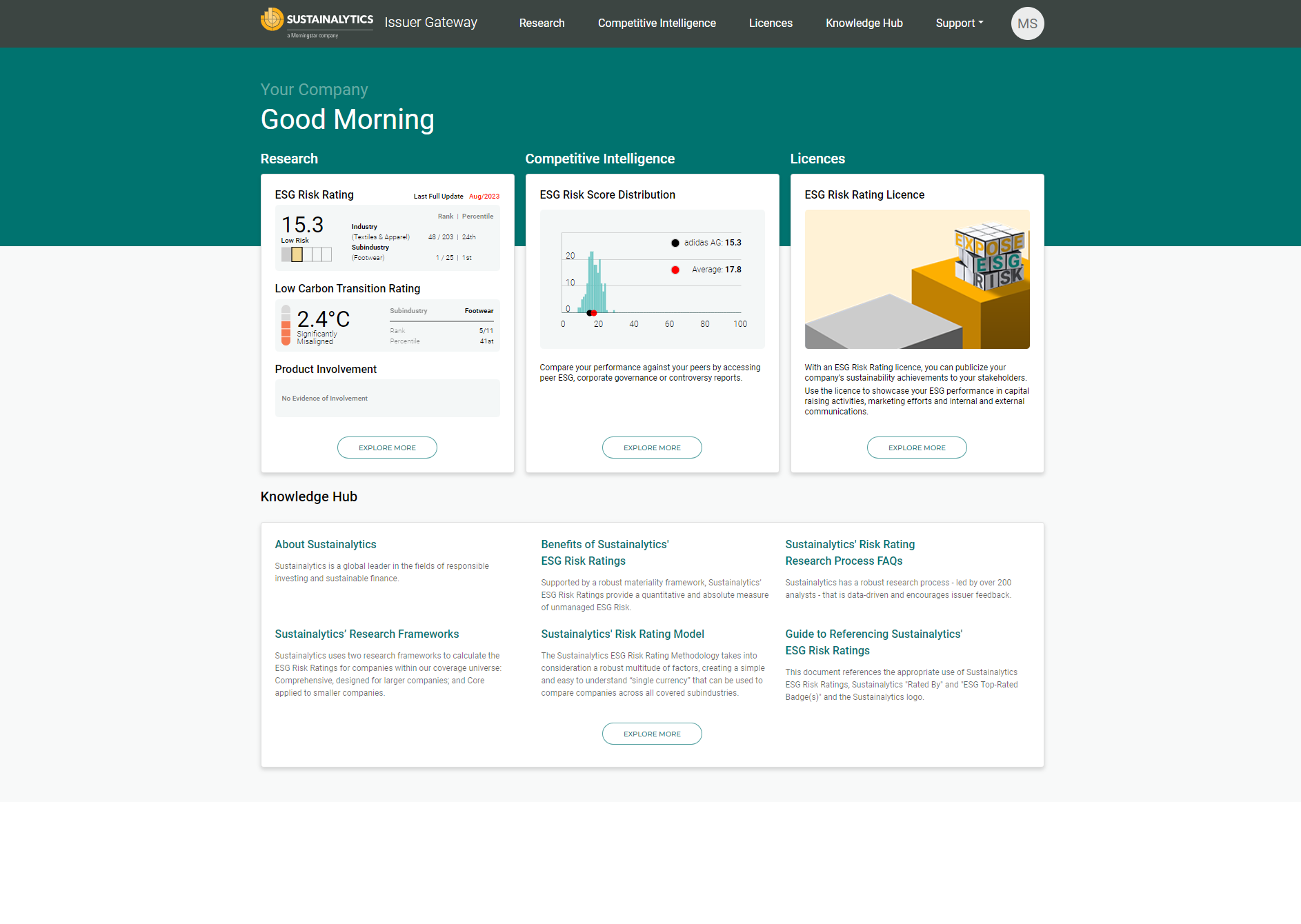
On the homepage, select Research tab.
See Low Carbon Transition Rating and select each category - Exposure, Management, Value Chain Analysis - to find indicators under each Scope.

Select any indicator to add a comment (see button).
To verify the data, focus on highlighting any facts that you consider to be incorrect and provide supporting details. If providing any supporting details, please note that Sustainalytics will only accept links to public information or documents.
Remember to save the comment before proceeding.
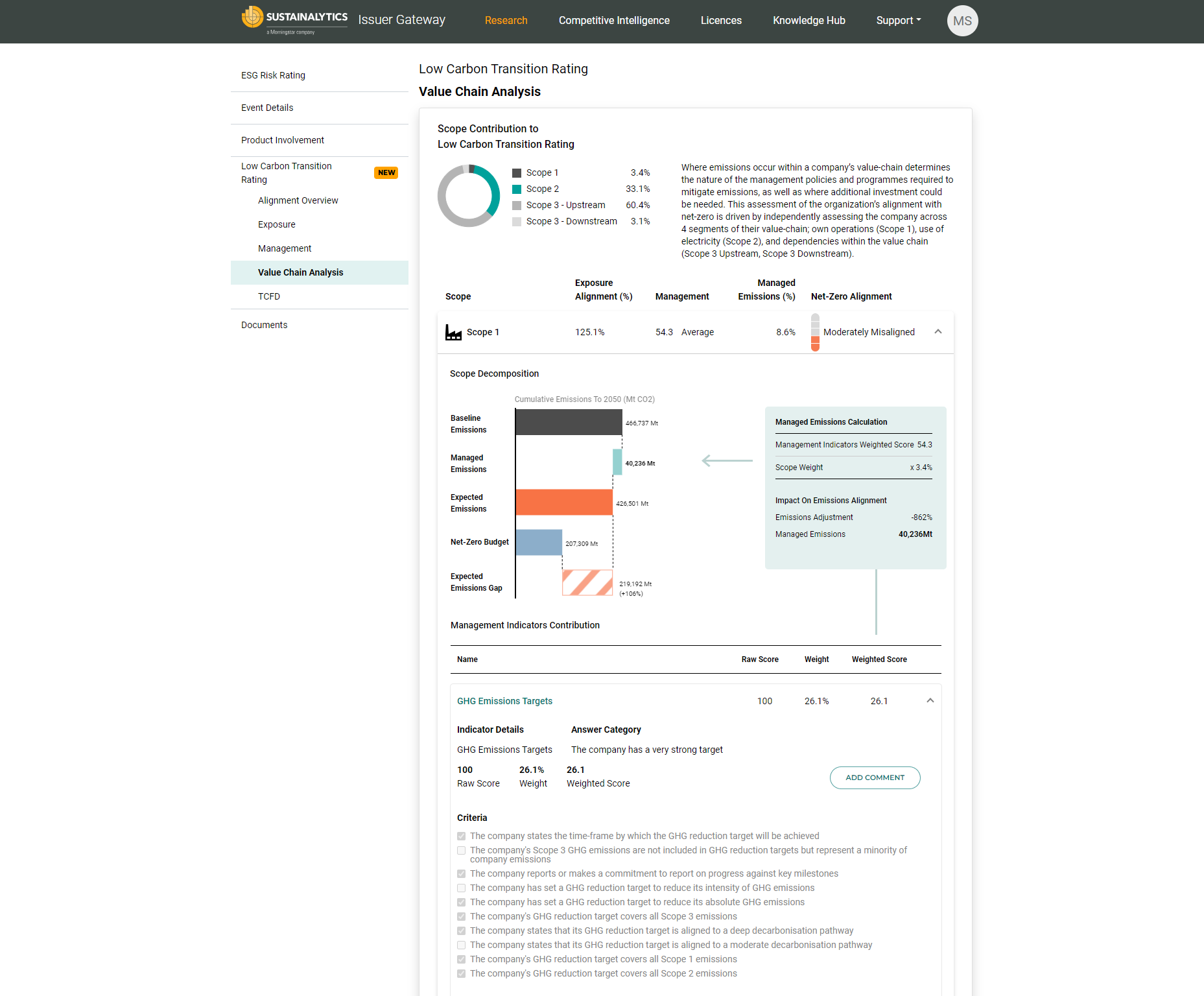
Save each comment and proceed to next indicator.
Important, "saving" a comment does not "submit" the comment. After saving each comment, submit all comments together using the Communications Log. See details below.
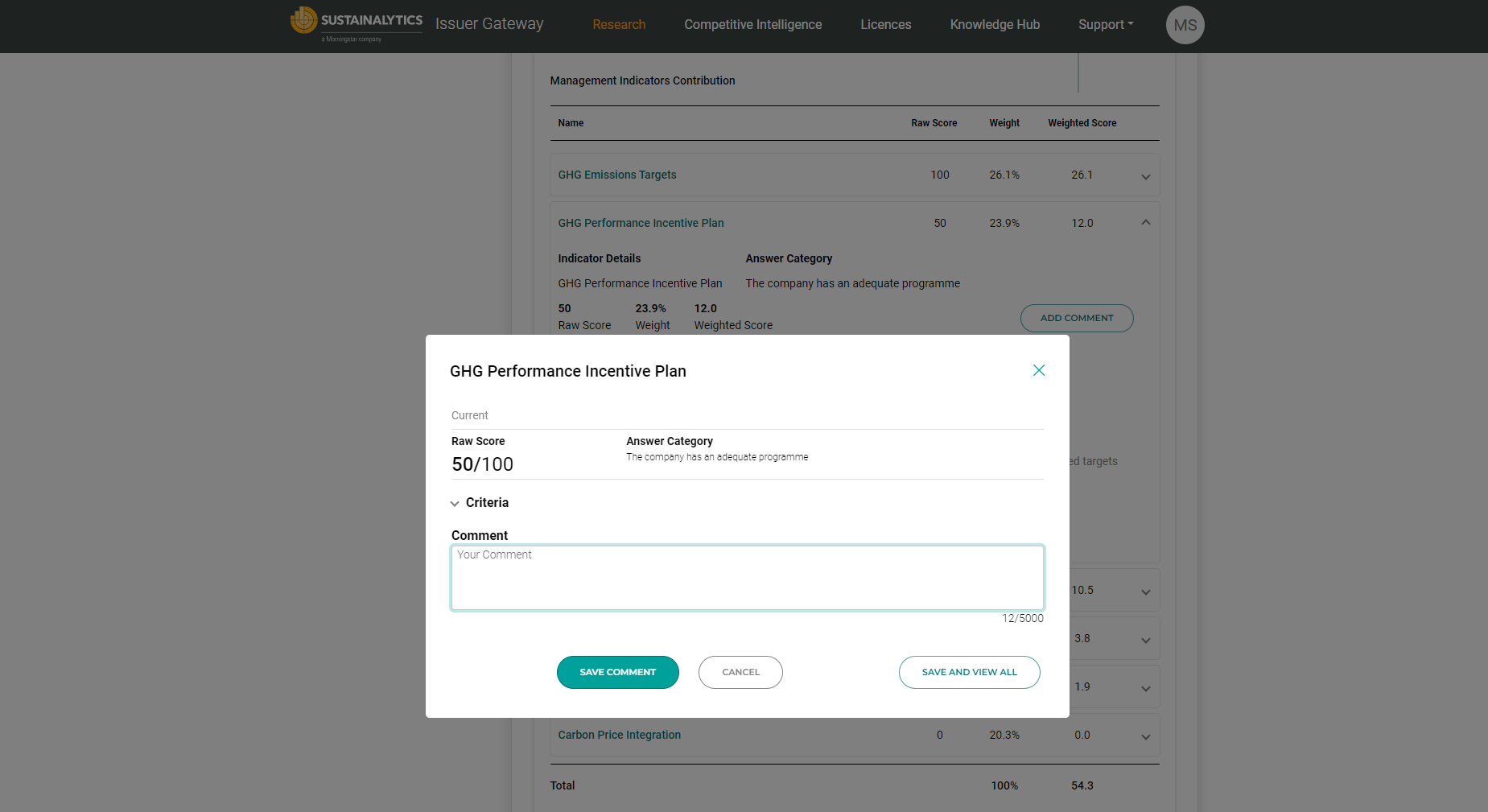
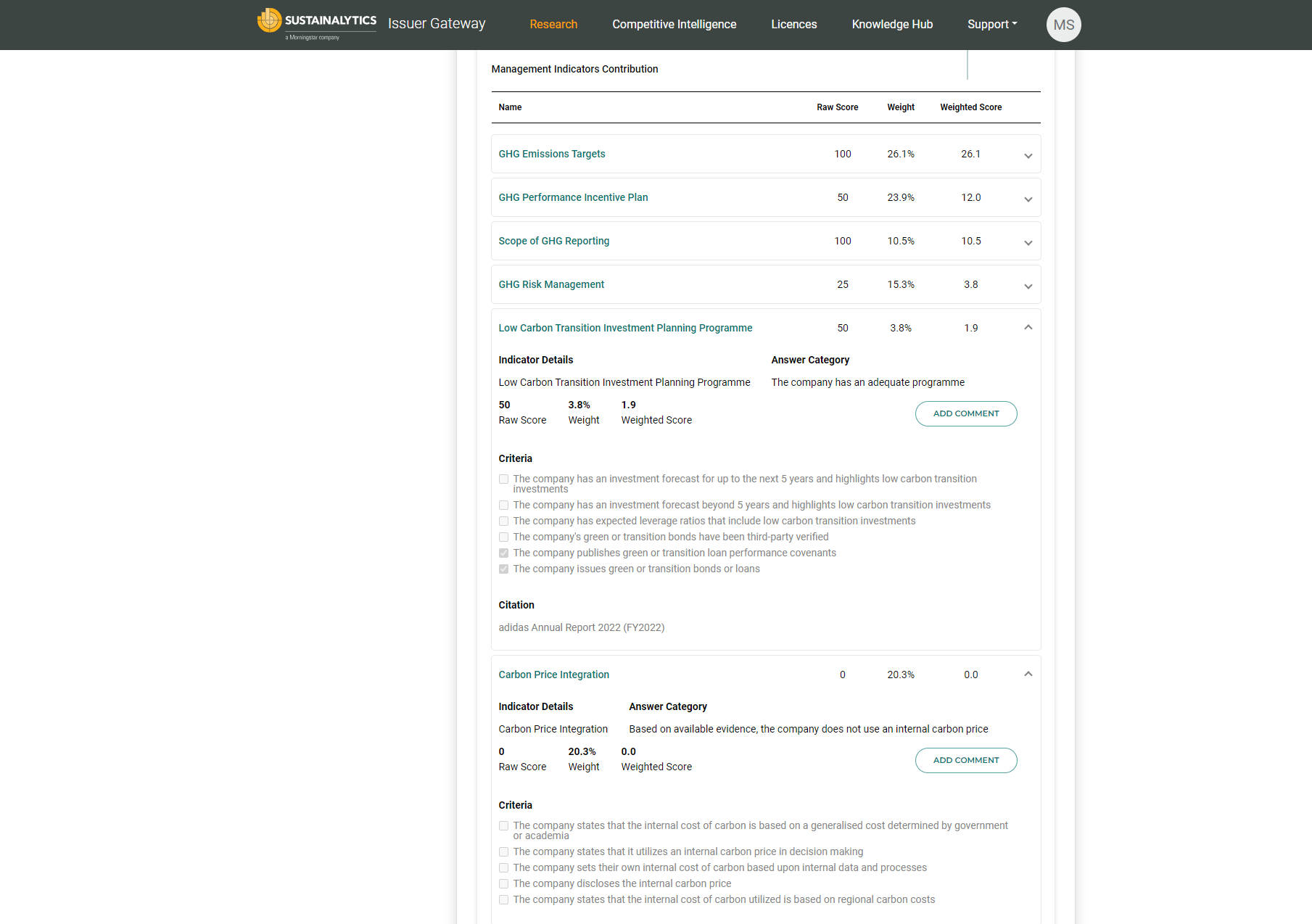
Go to the Communications Log to review and submit comments.
Find the Communications Log within the Support tab at the top right of your screen. The Communications Log allows you to review all your inputs. You can also edit or delete any of your comments. Submit when ready.

Sustainalytics' response
Sustainalytics will review your comments in one batch and provide a consolidated response using the Issuer Gateway’s Communications Log. You will receive an email notification.
